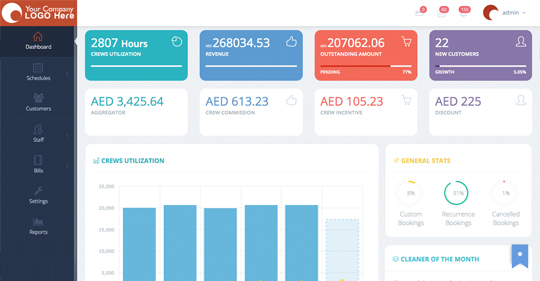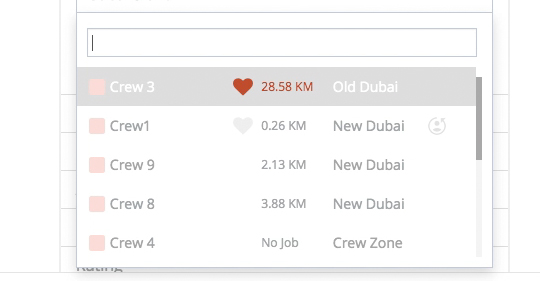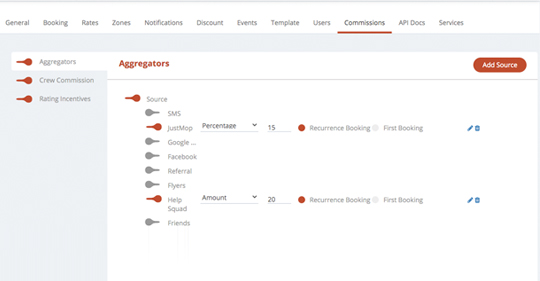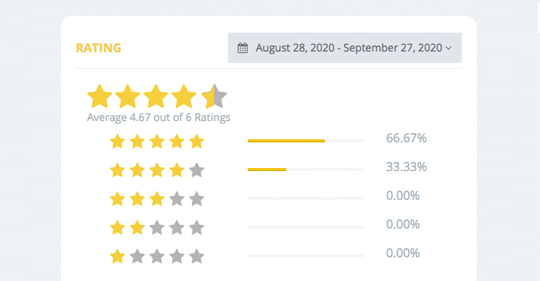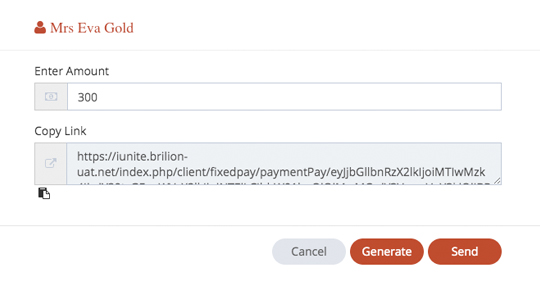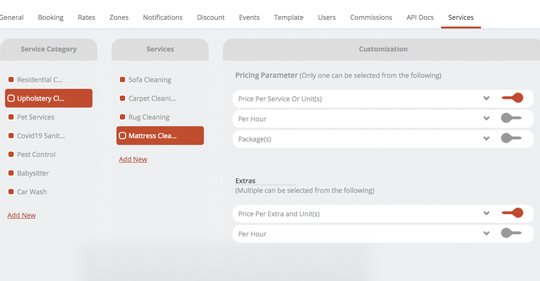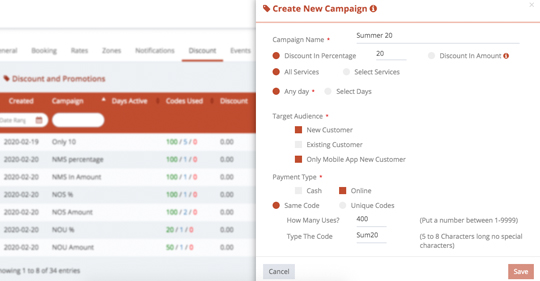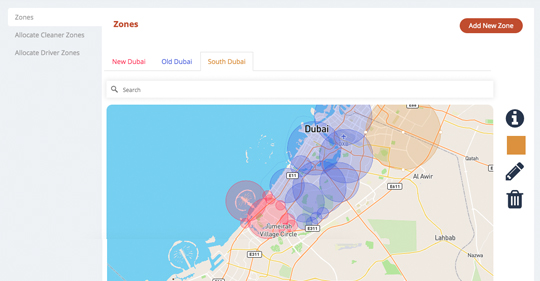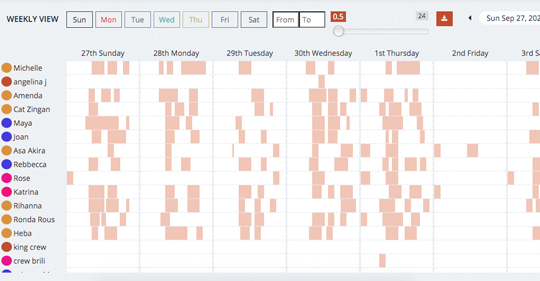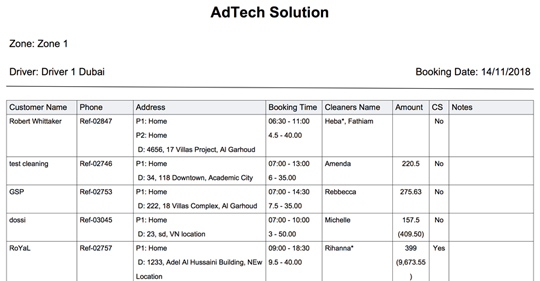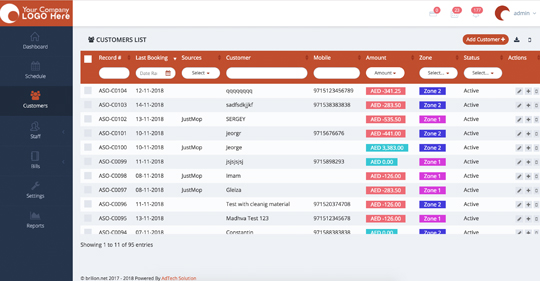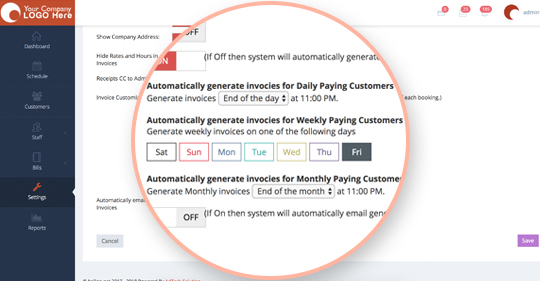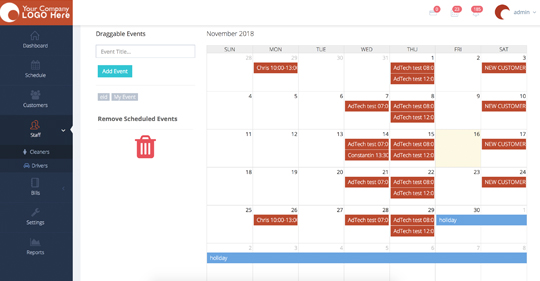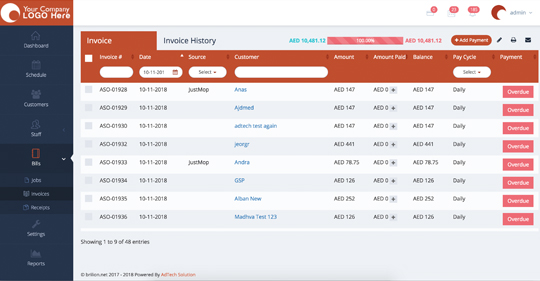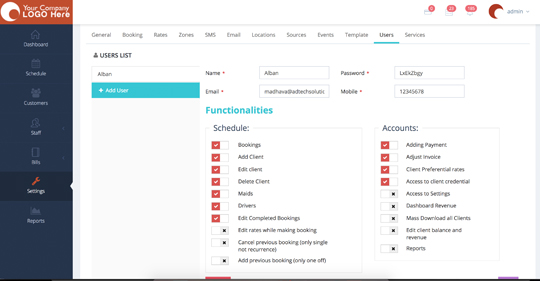Dashboard
A single glance will give complete overview of your company’s performance, cleaner utilization, revenue, amount outstanding, top cleaners, online bookings and more.
Scheduling
We provide an interactive way to make bookings and rescheduling them. Bookings can be weekly, bi-weekly, monthly, quarterly, half yearly, yearly or one-off. Every change made here will automatically be reflected in customer accounts and invoices.
Crew Selection
Select crews based on criteria like the distance from the other job, if they are a preferred crew, if they serve that area or if they have specific service capability. You can also check whether they are available only for this job or for entire frequency.
Commission
You can set commission for your crews, for your staff and even for aggregators. These commissions can be changed per booking too.
Incentives
Reward your crew members who get the highest rating for their jobs. Ratings can be given through email links, manual links, customer login, admin module or customer app.
Payment Links
Even though all invoice emails/sms will have a link to make online payment, admins can still create and send payment links to customers through other communication mediums.
Services
Add Unlimited service categories and services. You can set pricing using our four parameters. Price per hour, per service, per unit and per package.
Discount Codes
You can create discount campaigns based on different services, different target audience, different days of the week, for online paying or cash paying customers and much more.
Zoning
Create multiple zones by making circles on the map. Allocate crews to the zones or you can also leave the crew to “auto assign” so they only get allocated to a zone for that day if they have a job in that zone.
Weekly View
Get an eagle eye view of all your cleaners and their bookings for the entire week. Finding availability has never been easier. You can also download availability report.
Driver Sheet
Each zone driver will get his own sheet with complete booking information. Cleaners can take a glimpse before they are dispatched. Cleaners and drivers can also receive their booking information as SMS, email and WhatsApp.
Customer List
You can narrow down customers by name, number, zone, their status, balance and latest bookings.
Statistics
Watch month on month customer activity, total revenue, Paid and outstanding balance. You can also generate report and email it to customer.
Communication
SMS, email or Whatsapp. Send Notifications for tomorrow’s booking. Or list out all customers with outstanding balance and send them a gentle reminder. Sending promotions or internal company staff notifications have never been easier.
Staff schedule
Easily block days for staff and company holidays and sick leaves.
Bills
List all jobs, invoices, invoice history and receipts. Make payments for multiple customers in one click. Brilion will automatically (or manually) email customers their invoices and paid amounts.
User Access
Give limited authorization to your admins and also log their activities for transparency.